How Do I Customize My Website's Transactional Emails?
How Do I Customize My Website’s Transactional Emails?
What Is a Transactional Email?
A transactional email is an automated message sent by the SoCast platform to your website visitors in response to specific actions. For example, when a visitor signs up using your website’s membership tool, they receive an email asking them to verify their membership. This is considered a transactional email.
Other examples of transactional emails include notifications sent when visitors create or respond to local listings, submit comments on blogs or pages, or submit entries through contact forms.
How Do I Set Up My Transactional Email Address?
Each station or account has a field under Admin > Admin Settings labeled Transactional Email Address.
To customize your transactional emails:
- Go to Admin > Admin Settings in your SoCast dashboard.
- Find the field labeled Transactional Email Address.
- Enter the email address you want your transactional emails to come from (e.g., no-reply@station123.com or membership@station123.com).
- Save your changes.
Once you have saved the email address, a verification email will be sent to that address within 24 hours. You must verify ownership of this email address to allow SoCast to send transactional emails on your behalf.
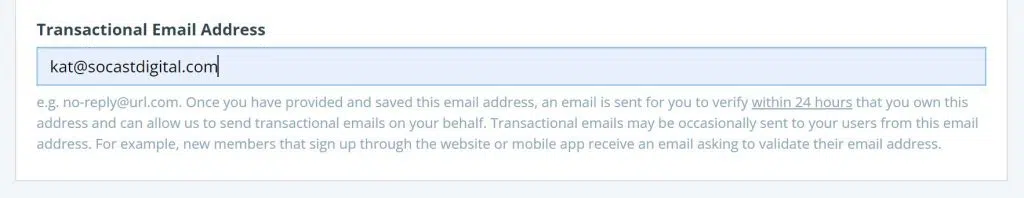
What Happens If I Don’t Update the Transactional Email Address?
If you do not update the transactional email address, all transactional emails sent to your visitors from the SoCast platform will come from no-reply@socastsrm.com.
Do I Need to Update the Transactional Email for Every Station?
Yes. Each account or station requires its own verified transactional email address. However, the process is quick and only takes a few clicks per account.
How Is the Transactional Email Verified?
SoCast uses AWS Verified Identities to confirm the sender’s email address. You can learn more about this process in the AWS documentation.
Important Notes

- The transactional email address can affect which email address contact form submissions are sent from.
- If the email address used for form submissions is not verified by AWS, many firewalls may block these emails from reaching your inbox or junk folder.
- We highly recommend that you fill in and verify a transactional email address for your station.
Related Articles
What Is the Complete Website Launch Checklist for Your SoCast Website?
What Is the Complete Website Launch Checklist for Your SoCast Website? Who Is This For? Roles: SoCast Account Admins, Content Editors, Promotions Staff Applicable To: All Themes After your kick-off call with your SoCast Onboarding Specialist, you’re ...How Do I Adjust Website Navigation Menus In SoCast Engage?
Log in to SoCast Engage. Go to Website > Pages > All Pages. In the upper right corner, click on Menu. You can display up to 6 menu items at the top of the page, including the "Menu" itself. Additional items will appear under the menu icon (the ...How Do I Customize the Mobile Header Background Color on My SoCast Website?
How Do I Customize the Mobile Header Background Color on My SoCast Website? Who Is This Article For? All SoCast Website Admins Applicable to the SoCast 2.0 theme Feature Overview Customize the look of your mobile-responsive site by setting a specific ...How Do I Customize My Website Header Theme Settings in SoCast?
How Do I Customize My Website Header Theme Settings in SoCast? The Header section in SoCast offers a variety of options to help you create a personalized look and feel for your website. You can customize your header assets to match your station’s ...How Do I Customize Navigation Theme Settings on My SoCast Website?
How Do I Customize Navigation Theme Settings on My SoCast Website? Who Is This Article For? All users with the Manage Website Settings permission Applicable to all SoCast themes Your website’s navigation is a key part of your visitors’ experience. ...