How Do I Edit Blog Permalinks for SEO and Content Management?
How Do I Edit Blog Permalinks for SEO and Content Management?
Customizing your blog permalinks is an important part of your website's SEO strategy and helps keep evergreen content relevant. A permalink is the permanent URL for an individual blog post, as well as your category and tag archives. This web address is what users and search engines use to access and link to your content.
By default, SoCast uses URLs that include the date and the blog post title. This follows standard WordPress behavior and is designed for optimal blog SEO, which we recommend. However, SoCast also offers settings that allow you to customize how your URLs appear.
How to Edit Blog Permalinks
- Log in to your SoCast dashboard.
- Go to Website > Blogs > Blog Settings > Permalink Common Settings.
Permalink Options
From here, you can choose from the following permalink options:
- Plain: Uses the post ID. For example: https://example.com/?p=78. This option will also be used for all post types, including pages.
- Day & Name: Displays the year, month, day, and post title. For example: https://example.com/2021/07/28/post-title.
- Month & Name: Displays the year, month, and post title. For example: https://example.com/2021/08/post-title.
- Numeric: Uses the post ID in the URL. For example: https://example.com/archives/78.
- Post Name: Uses the blog post name in the URL. For example, "This Is A Great Post!" becomes
this-is-a-great-post. While this matches how pages work, we do not recommend this for blogs, as creating multiple unique post names can be challenging. - Custom: Allows you to choose which elements to include in your URL structure, such as day or post name.
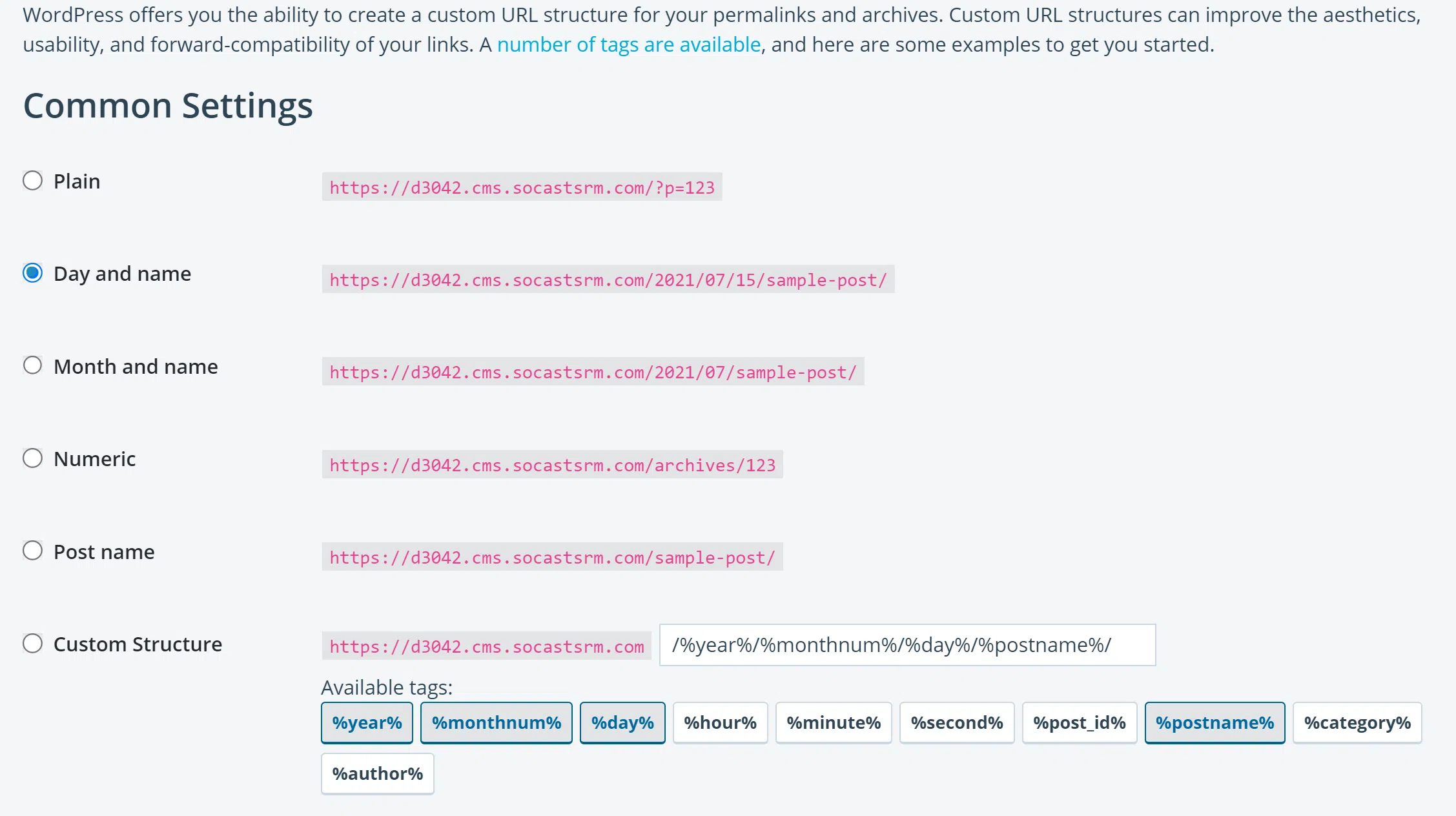
Things to Keep in Mind
- While the Plain and Numeric options are available, we do not recommend using them. For better SEO and discoverability, choose one of the other options.
- If you choose the Numeric option, note that this will also change the URL for Local Listings on your site.
- Always ensure your URLs are unique. Duplicate URLs will result in a 404 Not Found error.
- Changing your permalink structure will affect all posts, including previously published posts and any new posts going forward.
By following these steps and recommendations, you can optimize your blog's URLs for both users and search engines, helping your content reach a wider audience.
Related Articles
How Can I Improve SEO With Pages in SoCast?
How Can I Improve SEO With Pages in SoCast? Search engine optimization (SEO) helps search engines like Google crawl your website and gather the information needed to include your site in search results. Optimizing your pages is essential for ...How Do I Edit the Meta Description for a Blog Category in SoCast?
How Do I Edit the Meta Description for a Blog Category in SoCast? This Article Is For Users with the "Manage Blogs/News" permission Applicable to: All Themes Use the steps below to edit the meta description for a blog category. A clear meta ...How Can I Increase SEO Using the SoCast Media Library?
How Can I Increase SEO Using the SoCast Media Library? Search engine optimization (SEO) helps search engines like Google crawl your website and gather information from your posts, pages, categories, and media library. Optimizing your media library is ...How Do I Create, Edit, and Share Blog Posts in SoCast?
How Do I Create, Edit, and Share Blog Posts in SoCast? Blog posts are a powerful way for radio broadcasters to engage audiences, share news, and drive digital traffic. Use the resources below to help you create, edit, and share blog content using ...How Do I Enable Pagination or the 'See More' Button for Blog Lists in SoCast Engage?
To enable pagination (the 'See More' button) for blog lists in SoCast Engage, follow these steps: Log in to SoCast Engage. Navigate to Website on the left panel. Select Pages/Blogs and choose the page where your blog list is displayed. Locate the ...