How Can I Improve SEO With Pages in SoCast?
How Can I Improve SEO With Pages in SoCast?
Search engine optimization (SEO) helps search engines like Google crawl your website and gather the information needed to include your site in search results. Optimizing your pages is essential for improving your station’s online visibility. Use the steps below to get started.
Step 1: Page Titles
A strong page title is crucial for SEO. The title tag is the first thing that appears in search results and is a major factor search engines use to determine a page’s topic. Be specific and descriptive. For example, instead of “Morning Show,” use “Morning Show with Jim Bob & Jill Smith.” Keep titles concise to avoid them being cut off in search results, and consider revisiting older pages to optimize their titles.
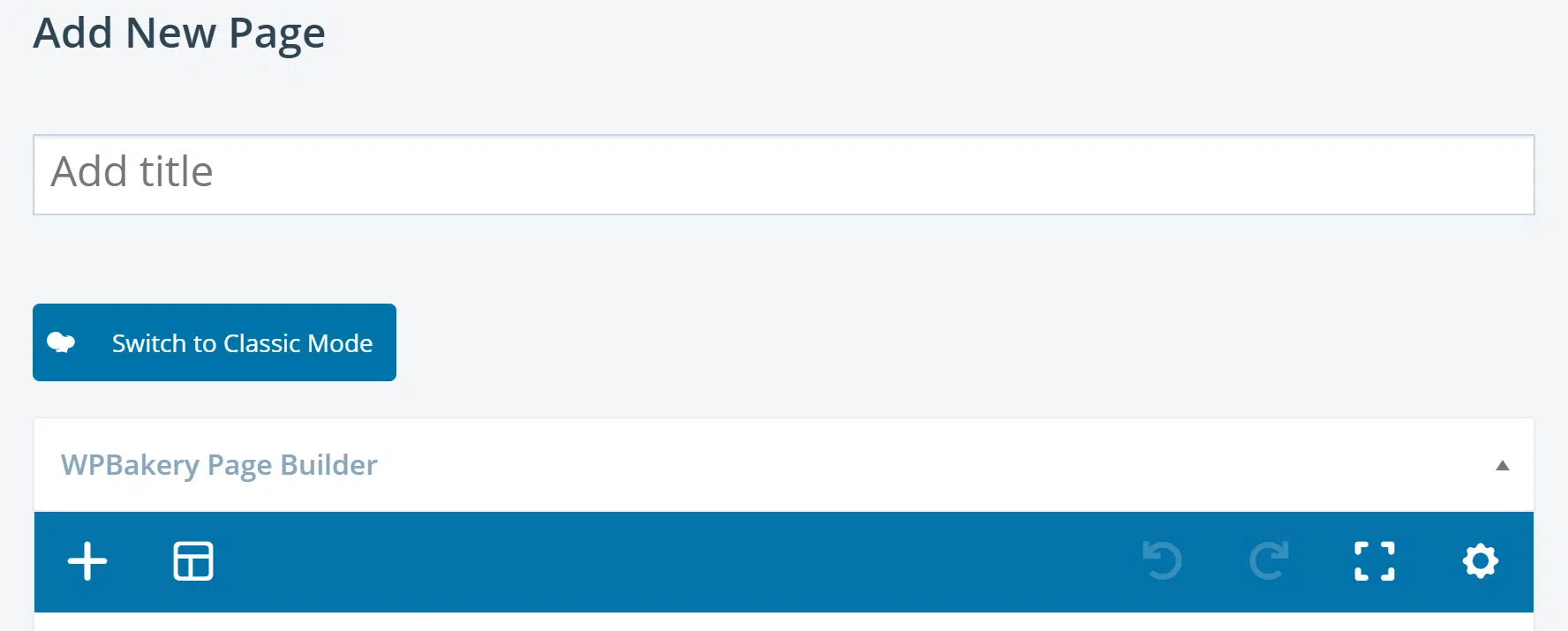
Step 2: Internal Linking
Internal linking means adding links to other relevant content within your site. For example, on a sports page, link to related blog posts, program schedules, or local sports event calendars. This helps search engines understand your site’s structure and keeps visitors engaged.
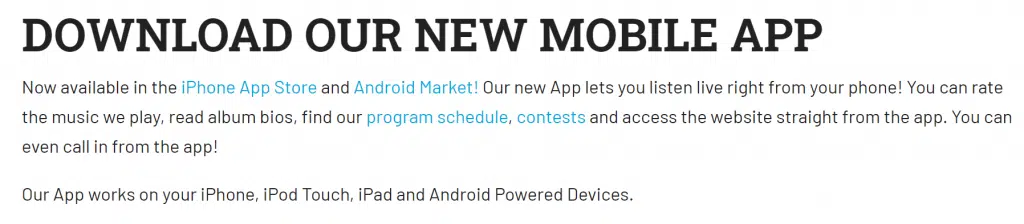
Step 3: Media
How you add, label, and organize media on your website has a significant impact on SEO. Use descriptive file names and add alternative text (alt text) to images. For more details, refer to our article on media best practices. Pay special attention to file names and alt text for all images and media files.
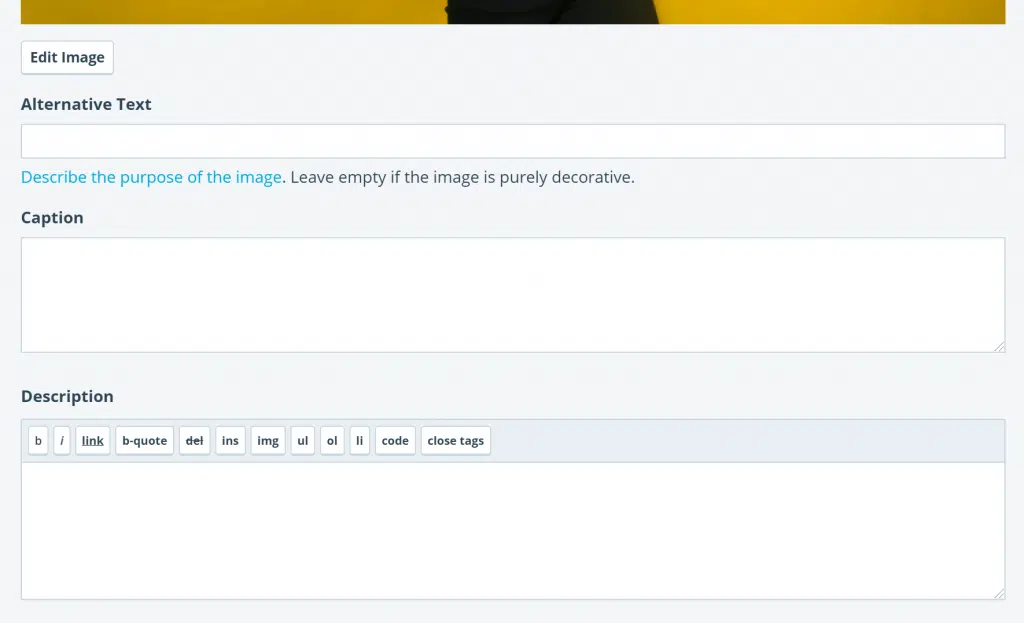
Step 4: Page Excerpt
The page excerpt controls what is displayed in search engine results and social media previews. Generally, the excerpt should be a short paragraph. If the excerpt box is left empty, SoCast will automatically generate one from the first few sentences of your page, which may not be ideal for SEO. Always write a custom excerpt for better results.
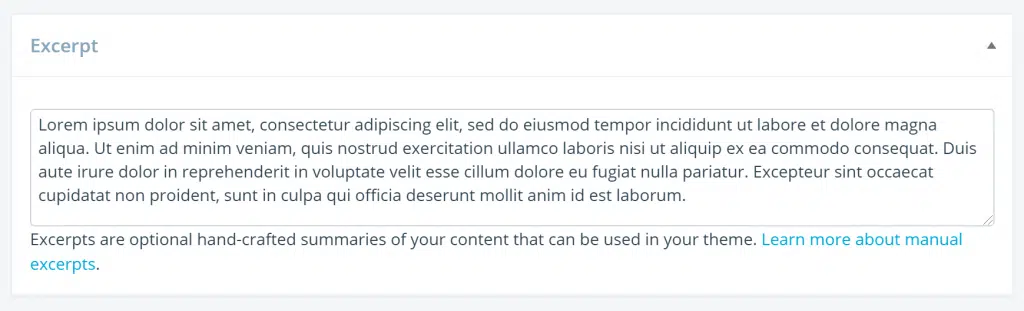
Step 5: Page Tags
Adding tags helps search engines understand how your pages are connected. Tags describe your content in more detail. WordPress recommends using no more than 15 tags per page. Use both broad and specific tags. For example, for an events page, use a broad tag like “events” and a specific tag like “Toronto Mother’s Day Events.”
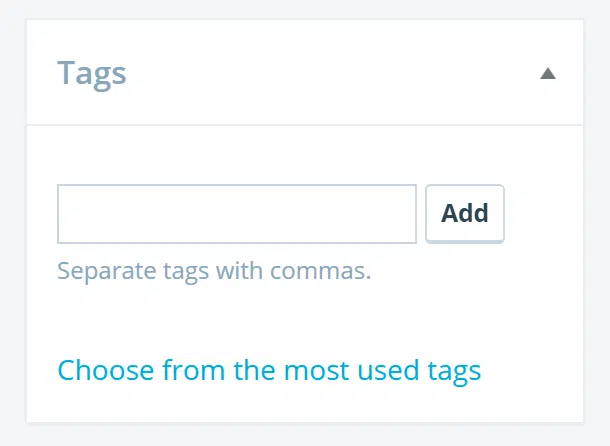
Step 6: SEO-Friendly Page Permalinks
Edit page permalinks from the page edit screen in the content editor. For new pages, save your page as a draft first. Then, click "edit" beside the permalink and change it to something unique and descriptive. This helps search engines and users understand the page’s content at a glance.
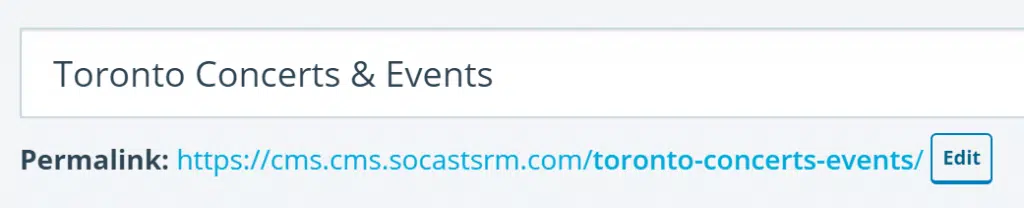
Step 7: Headings
Headings (H1, H2, H3, etc.) provide structure to your page and help search engines understand the importance of each section. Use headings to highlight key topics and include relevant keywords. In SoCast, you can style your headings under Website > Website Settings > Headings, or use the headings widget on your page.
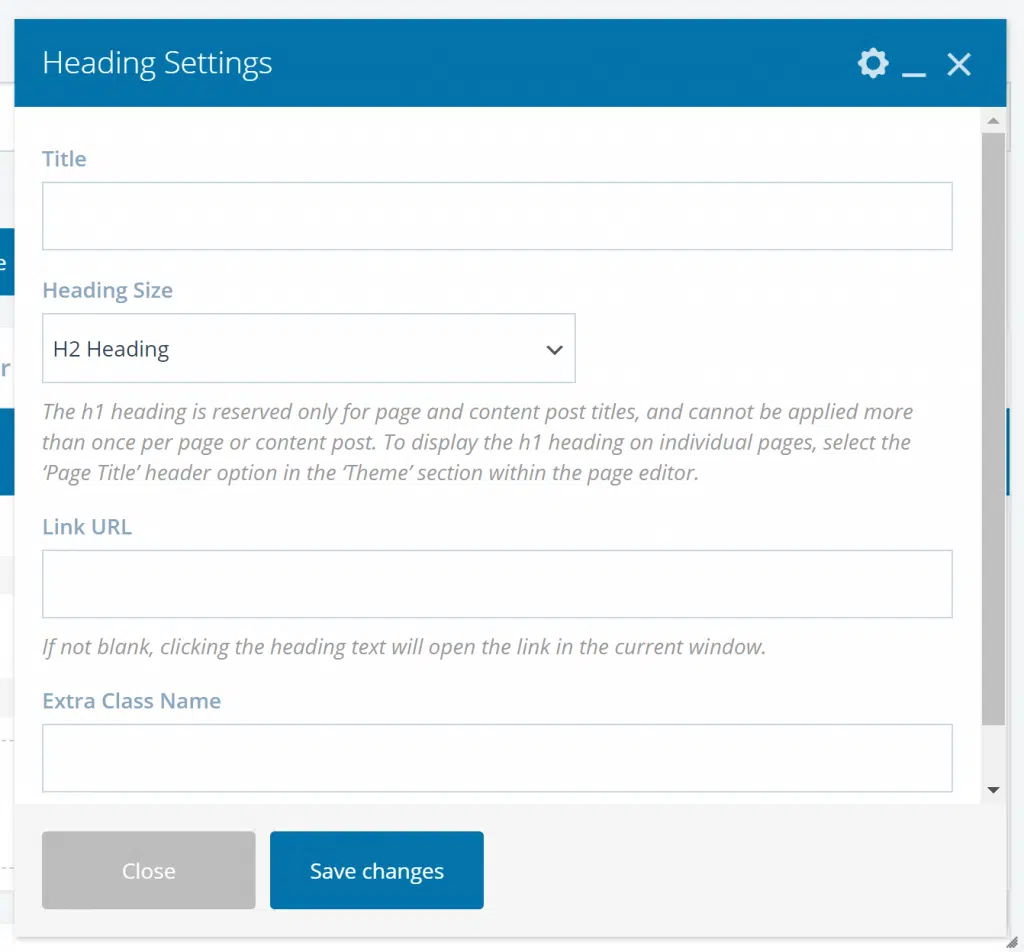
Step 8: Clean Up Outdated Content & Update Evergreen Content
If a page is no longer relevant, not getting traffic, or contains outdated information (such as a DJ who is no longer with the station), consider deleting, hiding, or setting the page to draft mode. This prevents search engines from crawling irrelevant content and helps them focus on your most valuable pages.
For evergreen content (content that remains valuable over time), periodically review and update it to ensure all links, social content, and media are current and working. Remove or update broken links, outdated videos, or non-functioning widgets.
Related Articles
How Do I Improve Image Search Results in the SoCast Media Library?
How Do I Improve Image Search Results in the SoCast Media Library? Who Is This Article For? Users with the Manage Pages permission Users with the Manage Media Library permission Applicable to: All Themes For more information on image publishing, see ...How Can I Increase SEO Using the SoCast Media Library?
How Can I Increase SEO Using the SoCast Media Library? Search engine optimization (SEO) helps search engines like Google crawl your website and gather information from your posts, pages, categories, and media library. Optimizing your media library is ...Can I Use Yoast or Another SEO Plugin?
Overview SoCast Web automatically handles much of your website’s SEO behind the scenes. We also offer many built-in SEO features. You can learn more here: ...How Can I Increase SEO With Blogging?
How Can I Increase SEO With Blogging? Search engine optimization (SEO) helps search engines like Google discover, understand, and index your website. By optimizing your blog content, you can improve visibility in search results and attract more ...How Do I Enable Pagination or the 'See More' Button for Blog Lists in SoCast Engage?
To enable pagination (the 'See More' button) for blog lists in SoCast Engage, follow these steps: Log in to SoCast Engage. Navigate to Website on the left panel. Select Pages/Blogs and choose the page where your blog list is displayed. Locate the ...