How Can Members Delete Their Account in SoCast?
How Can Members Delete Their Account in SoCast?
Who Is This Article For?
This article is intended for anyone assisting website and app visitors or members with managing their membership accounts.
Overview
To comply with Apple App Store and Google Play policies, as well as GDPR requirements, any app that allows users to create an account must also provide an option for users to delete their account.
How Members Can Delete Their Account
When users are logged in as members—either on the desktop website or in the mobile app—they will see an "Account Deletion" option in their profile settings. Selecting this option will permanently delete their user account.
Example of Account Deletion Option
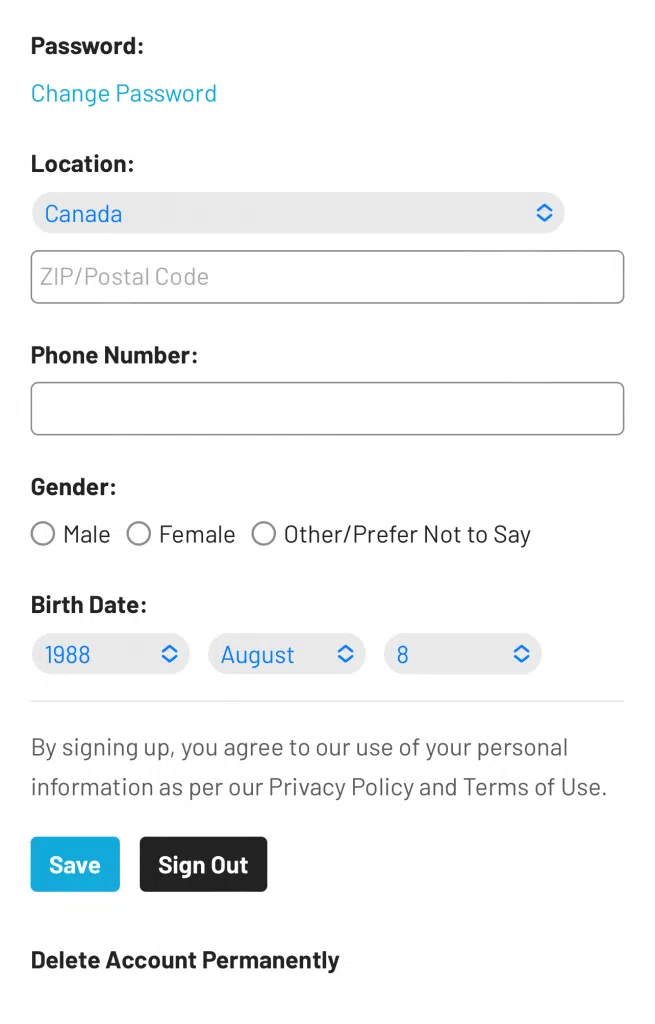
If you need further assistance, please contact your support team.
Related Articles
How Do I Set Up a Contest in the SoCast Contesting System? (Updated Guide for Radio Broadcasters)
How Do I Set Up a Contest in the SoCast Contesting System? (Updated Guide for Radio Broadcasters) This Article Is For: All users with 'Promotions' permissions Applicable to all SoCast Themes For a video tutorial, please visit: Google Drive Video ...How Do I Export the Member Database in SoCast Engage?
Log in to SoCast Engage. Navigate to the Website > Promotions > Members section. Click the Export button. After clicking Export, check your email inbox for a message with the subject "You recently made a request to export members as a CSV file." The ...What Are Members and How Do I Manage Member Features in SoCast?
What Are Members and How Do I Manage Member Features in SoCast? Who Is This Article For? This article is for: All users with "Members" permissions Applicable to all SoCast themes Learn More About Members SoCast’s Members feature helps you manage your ...How Do I Remove the 'Contest Description' Text From a Contest in SoCast Engage?
To remove the Contest Description: Log in to SoCast Engage. Go to Promotions > Contests > All Contests. Select and edit the contest you want to update. Click Switch to Back-End Editor. Locate the Contest Description (a Text Block element) and click ...How Do I Manage Member Sign-Up Settings in SoCast?
How Do I Manage Member Sign-Up Settings in SoCast? Who Is This Article For? All SoCast Account Admins Applicable to all SoCast themes Overview SoCast provides flexible options to manage your membership database settings. You can customize validation ...