How Do I Add a Row Element in SoCast Engage?
How Do I Add a Row Element in SoCast Engage?
Who Is This For?
- All users who have access to pages, blogs, contests, or sidebars.
- Applicable to all themes.
Note
- A row can be inserted into a parent row or column.
Step-by-Step Guide
- Click the blue Add Element button.
- Select the Row element.
- The row will be added to your page, blog, or other content area. You can now add additional elements inside this row.
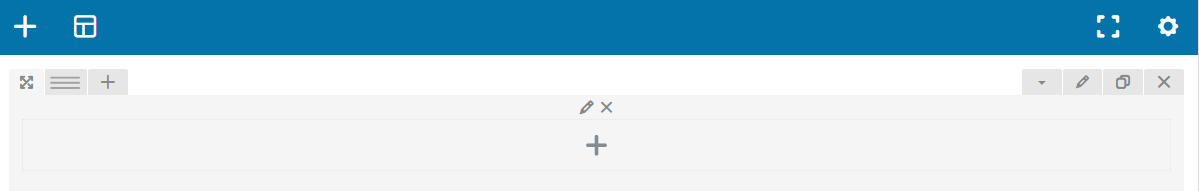
Related Articles
How Do I Add a Table to a Page in SoCast?
How Do I Add a Table to a Page in SoCast? This Article Is For: All users who have access to Pages Applicable to all themes SoCast recommends adding tables or spreadsheets to your pages using one of the following methods: Option 1: Embed a Google ...
What Are Elements in SoCast and How Can I Use Them on My Website?
What Are Elements in SoCast and How Can I Use Them on My Website? An Element is a small, functional block you can add to your website to enhance its design and structure. Elements are easy to use and can be dragged and dropped into your pages, ...
How Do I Use The Section Element To Group Rows In SoCast Engage?
How Do I Use the Section Element to Group Rows in SoCast Engage? Who Is This For? All users with access to pages, blogs, contests, and sidebars Applicable to all themes Step-by-Step Guide Click the Add Element button. Select the Section element. Use ...
How Do I Add Or Display A Ticker On Specific Pages In SoCast Engage Theme 3.0?
Log in to SoCast Engage. Go to Website > Pages > All Pages. Select the page where you wish to insert the ticker. Switch to the backend editor, then click Add Element and search for Ticker. Select the ticker you want to display on the page. Click Save ...
How Do I Make an Events Page Look Uniform Using the Display Events Element in SoCast Engage?
To make your events page look more uniform and organized in SoCast Engage, use the Display Events element. This element is designed to showcase a list of upcoming events in a clean, structured format with customizable layouts, pagination, title ...