How Do I Use The Section Element To Group Rows In SoCast Engage?
How Do I Use the Section Element to Group Rows in SoCast Engage?
Who Is This For?
- All users with access to pages, blogs, contests, and sidebars
- Applicable to all themes
Step-by-Step Guide
- Click the Add Element button.
- Select the Section element.
- Use the Section to group multiple rows together within a single section for better organization and layout control.
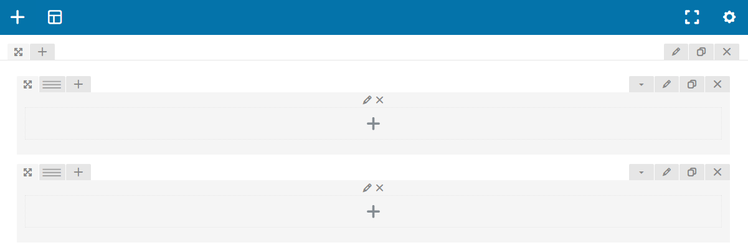
Related Articles
How Do I Make an Events Page Look Uniform Using the Display Events Element in SoCast Engage?
To make your events page look more uniform and organized in SoCast Engage, use the Display Events element. This element is designed to showcase a list of upcoming events in a clean, structured format with customizable layouts, pagination, title ...
How Do I Embed a Podcast Player in the Sidebar Using SoCast Engage?
Log in to SoCast Engage. Navigate to Website > Website Structure > Sidebars. Click Edit on the sidebar where you want to add the podcast player (e.g., Music Template Sidebar). In the WPBakery Page Builder, scroll to the bottom and click the (+) sign ...
How Do I Use the Hover Box Element in SoCast?
How Do I Use the Hover Box Element in SoCast? Who Is This Article For? All users with access to pages, blogs, contests, and sidebars Applicable to all themes Important Notes Do not place critical information in the Hover Box element, as hover states ...
How Do I Use the Search Bar Element in SoCast?
How Do I Use the Search Bar Element in SoCast? Who Is This Article For? All users with access to pages, blogs, contests, and sidebars Applicable to all themes Features Frees up navigation space by allowing you to place the search widget in the ...
How Do I Use The Button Element In SoCast?
How Do I Use the Button Element in SoCast? This article provides step-by-step instructions for configuring the Button element in SoCast. Use these settings to customize buttons for your website, blog, contest, or sidebar. Who Is This Article For? All ...