How Do I Add a Video Hero in SoCast Theme 3.0?
How Do I Add a Video Hero in SoCast Theme 3.0?
Adding a video hero is a great way to create a strong visual impact on your website. Follow the steps below to add a video hero in SoCast Theme 3.0.
Steps
- Go to Website > Website Settings > Theme > Launch Theme Editor > Heroes.
- In the Heroes section, click Create New to add a new hero, or select an existing hero to edit.
- In the hero settings, scroll to the Background section.
- Choose one of the following video options:
- Video File: Upload an MP4 video file. If the video is not compatible with a device, the background image will be used instead. The video will be muted due to browser restrictions.
- Video Embed URL: Embed a video from Vimeo or YouTube. The video must be publicly viewable. If the video is not compatible with a device, the background image will be used instead. The video will also be muted due to browser restrictions.
- Important: Do not use stock images or stock videos that require attribution in the hero section.
Examples
Below are examples of the video hero settings:
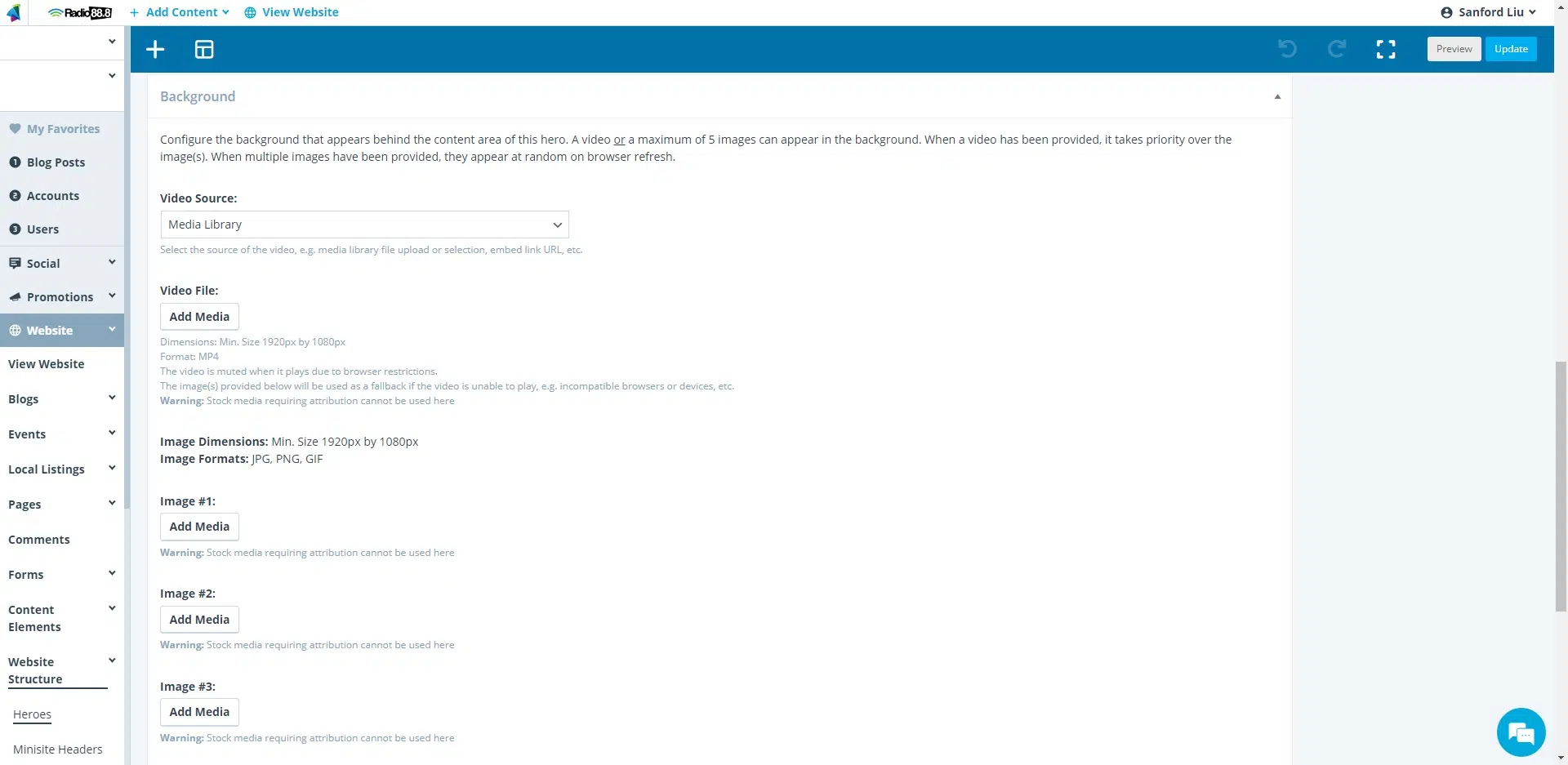
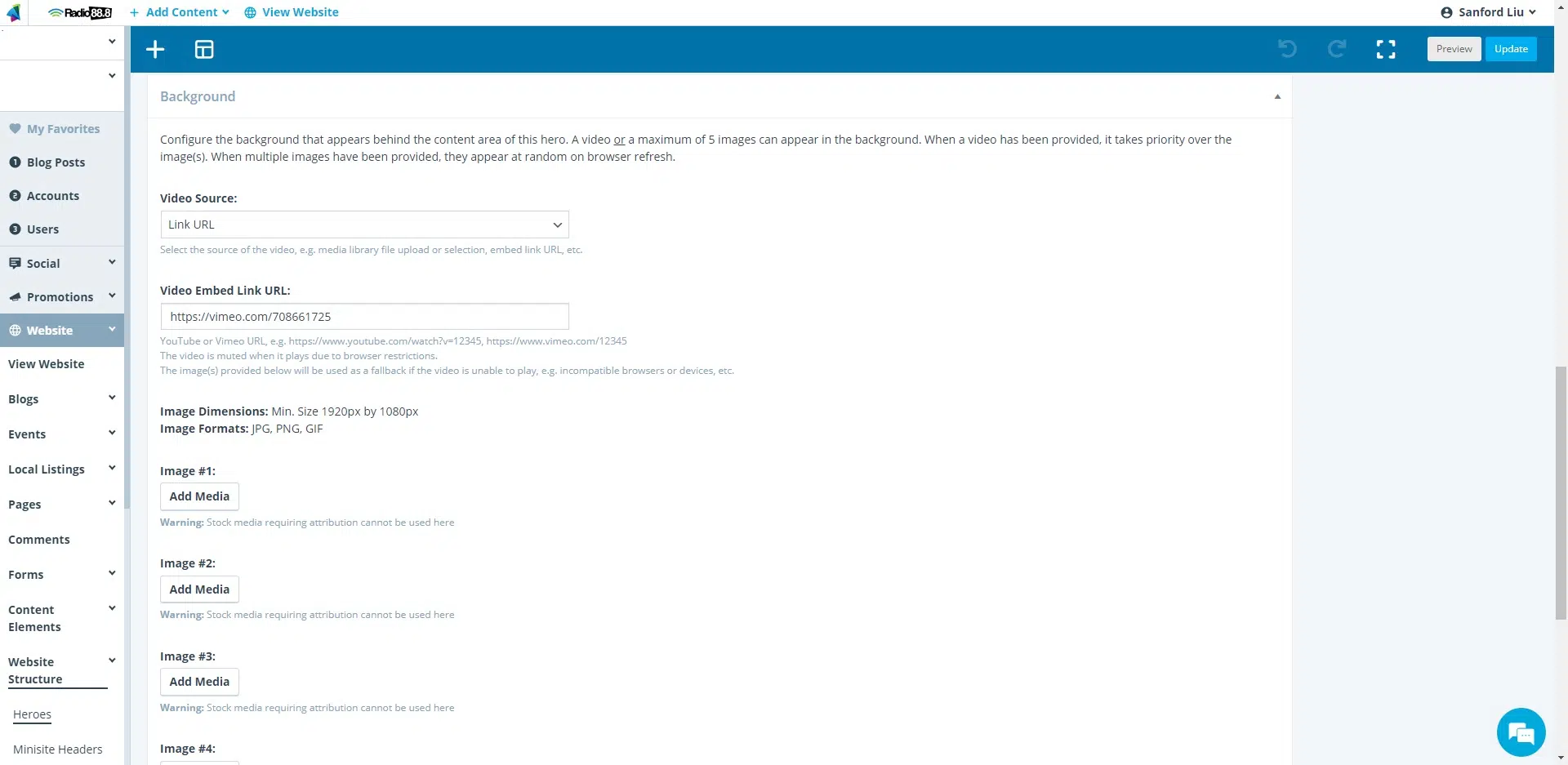
Need Help?
If you are interested in upgrading to SoCast Theme 3.0 or have any questions, please contact us at support@socastdigital.com.
Related Articles
How Do I Create a Comments Blacklist in SoCast?
How Do I Create a Comments Blacklist in SoCast? Who Is This Article For? All users with the Manage Comments permission Applicable to: All themes Important Note The comments blacklist works differently from the Activity Stream blacklist. You cannot ...How Do I Use the Hero Template Selector in SoCast Theme 3.0?
How Do I Use The Hero Template Selector In SoCast Theme 3.0? Applicable To Clients using SoCast Theme 3.0 Users with the "Manage Heroes" permission Theme heroes are flexible, visually impactful elements you can customize for any purpose on your ...How Do I Add a Hero Logo to the Hero Area on My SoCast Website?
How Do I Add a Hero Logo to the Hero Area on My SoCast Website? This article provides step-by-step instructions for adding a Hero Logo to your website’s Hero Content area. Only users with website admin access can use this feature. This Article Is ...How Do I Add a Hero Background Image to the Hero Area on My SoCast Website?
How Do I Add a Hero Background Image to the Hero Area on My SoCast Website? Who Is This Article For? All SoCast Website Admins Applicable to: Hero 1.0 Theme Note: Hero images are not mobile responsive. On mobile devices, only the portion of the image ...How Do I Customize the Hero Background in the Hero 1.0 Theme?
Who Is This Article For? All SoCast Website Admins Applicable to: Hero 1.0 Theme Overview The hero background—image or color—plays a key role in your website’s visual appeal and creates a strong first impression for visitors. Related Articles How Do ...