What Is the Stock Image Library and How Do I Use It in SoCast?
What Is the Stock Image Library and How Do I Use It in SoCast?
Who Is This Article For?
- All users with access to Manage Pages or Manage Blogs
- Applicable to: All Themes
Key Features
- Easily find and use stock images legally at no cost.
Important Notes
- Stock images can only be used if the author is properly attributed.
- Attribution is automatically created in the caption field for featured images, header images, and single images inserted into pages or blogs.
- For all other uses, please ensure you manually include the attribution caption.
Learn More About the Stock Image Library
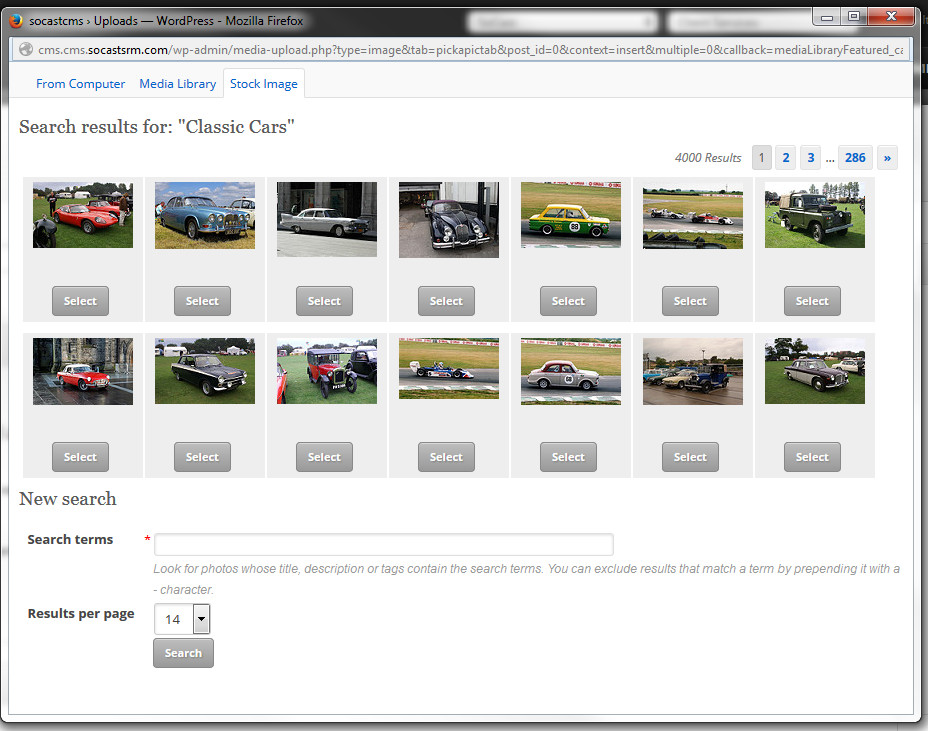
Related Articles
How Do I Add a Single Image Element to My SoCast Page, Blog, Contest, or Sidebar?
How Do I Add a Single Image Element to My SoCast Page, Blog, Contest, or Sidebar? Who Is This For? All users with access to pages, blogs, contests, or sidebars Applicable to all themes Tips How to optimize the Single Image element for mobile ...
How Do I Create a Comments Blacklist in SoCast?
How Do I Create a Comments Blacklist in SoCast? Who Is This Article For? All users with the Manage Comments permission Applicable to: All themes Important Note The comments blacklist works differently from the Activity Stream blacklist. You cannot ...
How Do I Create a Feature Rotator in SoCast?
How Do I Create a Feature Rotator in SoCast? Feature Rotators are an excellent way to highlight important content on your website’s homepage. They draw attention to contests, sponsors, morning shows, breaking news, and special events. Below are ...
Can I Upload Audio Files to SoCast Engage?
You can upload audio files (e.g., MP3s) to the Media Library in SoCast Engage and insert them into your pages or blog posts. Please note the maximum file size is 100MB. Uploading an Audio File Log in to SoCast Engage. Navigate to Media > Add Media. ...
How Do I Change the Hero Background Color in SoCast Engage?
Log in to SoCast Engage. Go to Website > Website Structure > Heroes. Select and edit the hero you want to update. Scroll down to the Background section. Remove the image in Image Slot #1. At the bottom, find Image Background Color and choose a color. ...