How Do I Crop My Blog Post Featured Image in SoCast?
How Do I Crop My Blog Post Featured Image in SoCast?
Overview
SoCast makes it easy to edit and crop your blog post’s featured image for use on your website, Facebook, and Twitter. This helps your content look great when shared across different platforms.
 Note: If your featured image is too small, it may not appear correctly on Facebook, Twitter, Google News, and other platforms.
Note: If your featured image is too small, it may not appear correctly on Facebook, Twitter, Google News, and other platforms.
What Is the Preview Image?
The preview image is the image that appears when someone shares your blog post link on platforms like Facebook or Twitter. Having the right size and crop ensures your post looks professional and engaging.
How to Crop Your Featured Image
- Upload an image to the Featured Image section within your blog post.
- Click Crop Thumbnails.
- Select the image preview you want to edit or crop (Blog List, Facebook, or Twitter).
- Use the cropping tool on the right to adjust the image as needed.
- Click Save Crop when you are finished.
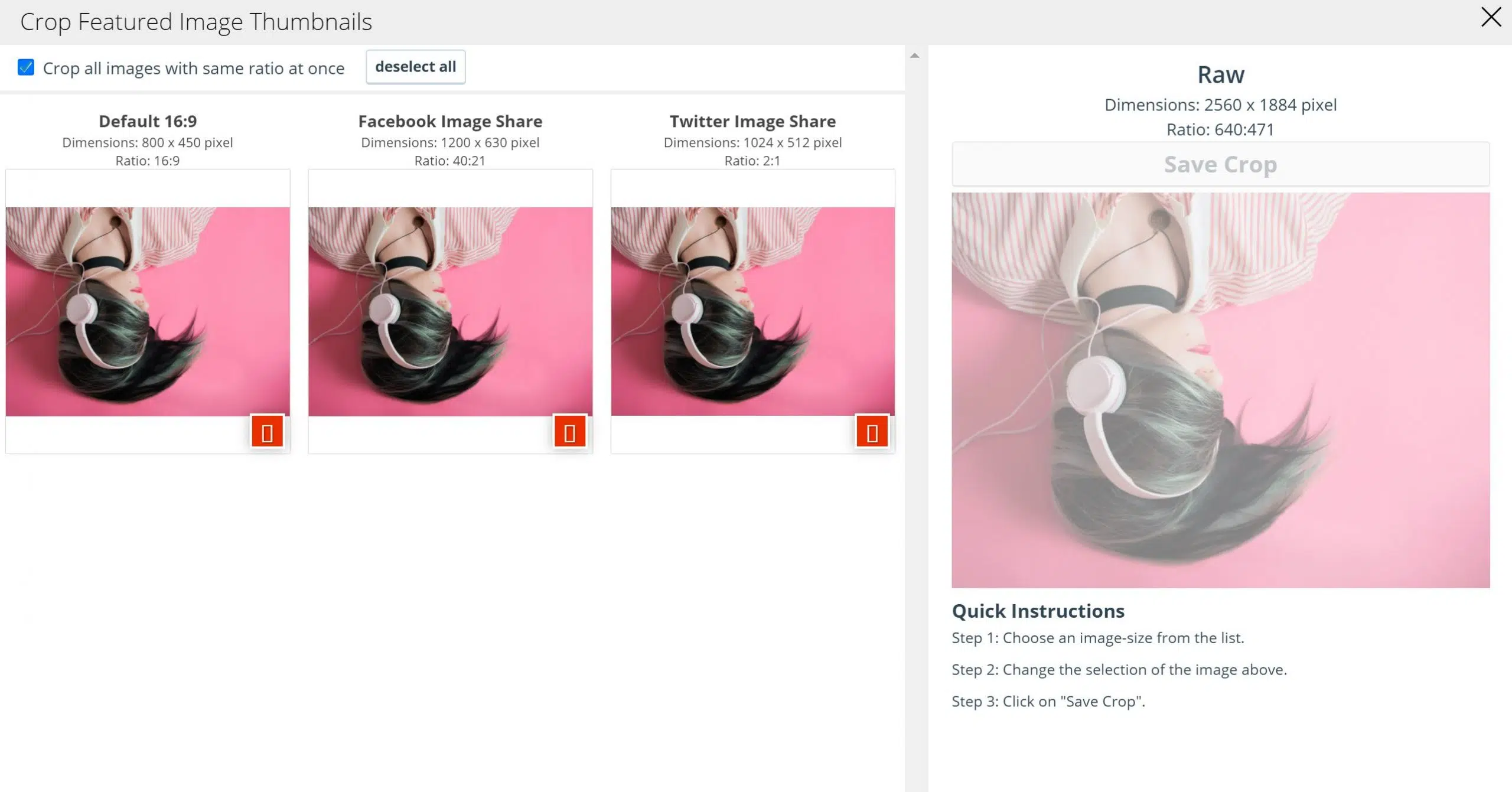
Image Size Guidelines
- Facebook Preview: 1200 x 630 px
- Twitter Preview: 1024 x 512 px


Refreshing the Facebook Preview Image
After publishing your post, you can refresh the Facebook preview image. If the preview image is not displaying correctly or you have updated the featured image, click Refresh Facebook Preview until the correct image appears.
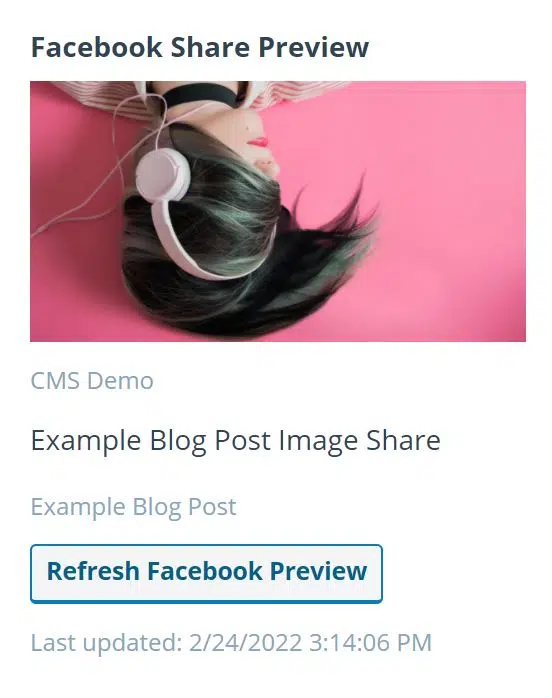
By following these steps, you can ensure your blog posts look their best across all platforms.
Related Articles
How Do I Create And Publish A Blog Post In SoCast?
How Do I Create and Publish a Blog Post in SoCast? Follow these steps to create and publish a blog post in SoCast. The instructions below are organized by the sections you will see on the blog post page. Step 1: Creating a Blog Post Go to Website > ...How Do I Use the Stock Image Library in SoCast?
How Do I Use The Stock Image Library In SoCast? Who Is This Article For? All users with access to Manage Pages or Manage Blogs. Applicable to all themes. Important Notes Stock images can only be used if the author is properly attributed. Attribution ...How Do I Optimize My Blog Post Thumbnail for Facebook Sharing?
Who Is This Article For? All users with a SoCast account (login & password) All users with access to the SRM feature All users who can manage blog posts This applies to all SoCast themes Overview When sharing a blog post to Facebook, you may notice ...How Do I Set Up a Contest in the SoCast Contesting System? (Updated Guide for Radio Broadcasters)
How Do I Set Up a Contest in the SoCast Contesting System? (Updated Guide for Radio Broadcasters) This Article Is For: All users with 'Promotions' permissions Applicable to all SoCast Themes For a video tutorial, please visit: Google Drive Video ...How Do I Ensure Images Validate on Google News?
How Do I Ensure Images Validate on Google News? Who Is This Article For? This article is for any SoCast user experiencing issues with images not validating properly within Google News. This may include situations where an incorrect image is ...